A Complete Guide for Beginner’s: How to Operate Twitter
This post is entirely dedicated to the beginners who are just stepping into Twitter. It will serve as a comprehensive guide for all the non-techies and those who are not familiar with Twitter, a renowned social networking site. With the help of this post we will make your first tweet. Most of you must have heard the name of Twitter and many of you also know partially how to operate it.
Actually, Twitter is a free social networking and micro-blogging service that allows users to send “updates” or “tweets”, i.e. text-based posts, up to 140 characters long. The advent of Twitter has changed the way many people communicate; many of the people look it as a way to simply report their ’status’ to friends, while some use it to post interesting links, some other use it as a savvy marketing tool while many others use it in countless number of ways to utilize this real time quick messaging application. Operating twitter is not a very difficult task; it’s very easy to do. You just need to sign up, pick a user name, and you can ‘design’ your Twitter home page by uploading an image or choosing web colors. In this post we are discussing each and every step to start your tweet on the twitter; once you step into the twitter, you will become so crazy that you will all carry on tweeting day and night without stopping yourself. So, let’s follow these simple steps:
Set up your profile/account
The first and foremost thing while you step in to Twitter is to set up your profile or create an account. For this, you have to go to the website www.twitter.com and click “Get Started” button. Enter your username, password, and email address. Click on the “I accept-Create my account” button. After then, Twitter will give you a chance to see if any of your friends are on Twitter by checking your online address book. Contact address related services are supported by Twitter only for Gmail, Hotmail, Yahoo, AOL, or MSN. If you want to skip this step, you can skip it and can add your friends later. Upload a picture to differentiate yourself from the others and then tweak your Twitter design. Since, your profile on twitter represents you, so, it is very much required that you should set up your profile in such a manner that it must completely express what you are or what you stand for in your profile.
Tweak your settings
Now the next thing once you set your account on Twitter is to tweak your settings. You should make sure that you are on your Twitter home page: http://Twitter.com/home. Here, you click on the Settings link. Then fill the required information as indicated by the field. For example: Enter your full name in the “Name” field, set the correct timing format in “Time Zone” field and so on. Finally after putting all the required and relevant information, click the “Save” button; your setting will be saved.
Set up your phone
Twitter becomes much more entertaining for you if you connect it to your cell phone because by doing so, you can receive updates from those you are following as well as send your own updates to them through text messaging or SMS. You should note that, although Twitter doesn’t charge anything for this service, when you are sending SMS through your phone, it might be chargeable. So, you should make sure that you are on an “unlimited text messaging plan”.
Follow people with similar interests/ Follow some family or friends
Once you have a profile on Twitter, you should start following people. You can find people in Twitter directories such as “Twellow” or “JustTweetIt”. These directories will disclose the list of users who have the same interest as yours. Once you find group of people then follow them and observe their tweets. Being on the right niche will make it easy for you to build a community with a similar interest. Also, if you haven’t done so already, you not need to get worried, just add your family and friends by clicking in the “Search” field at the top of your home page. You can also search by typing username or first and last name. When you do, Twitter will give you a list of the Twitterers who match your search criteria. You can also carry on advance search such as searching by location on the Twitter search page. You can begin “following” them by simply clicking on the Follow button. If you want to also follow them on your cell phone, then you can turn the “Device Updates” to “on.”
Get into the conversation/ Start twittering
To get connected with Twitter, it is necessary to start twittering or indulge yourself into conversation. Whatever you do on twitter it is being watched by everybody people in your circle. To involve yourself in conversation, you need to know that the tweet or message you are sending to the people in your circle can no longer than 140 characters long. Although when you are using the Web page, the entry field will automatically count your characters but even then you need to know it. When someone asks a question, don’t hesitate to answer if you know it. Don’t be afraid to interact and bravely participate in conversation with your group.
Don’t spam
It is regarded as the good practice to avoid spam. Actually, spam is caused due to many unfollows on Twitter. It is due to this reason that the constraint of character limit has been put into practice. It is suggested not to send repeated messages to people and also do not constantly direct message to your circle friends with links.
Update daily
Daily updates are one of the prime things which must be kept in consideration when you are on Twitter. Reply to the people and update people with what’s going on with your life; these all will make you most recognized one on Twitter and very soon you’ll get some follows.
Find the latest buzz and contribute
Once you successfully start tweeting, now it’s your time to contribute. Find the latest buzz or topic of interest and tweet on it. Since you have already a group of people connected to you and have established relationships with your followers, you will sure and certain get more attention. Also it is regarded as a nice strategy to always append “please retweet” at the end of your tweet, so that it can tempt people to follow you and the people who will be so interested, they will retweet.
Integrate Twitter with other social networks
The next big thing while you are on the Twitter is to integrate Twitter with other social network. If you have a blog then, it is suggested to post it to Twitter. Also, if you have a Facebook profile, then ask people to add you. Twitter offers you a versatile platform and let you to build relationships that can branch out to other social networks.
Be careful
You will be really amazed to know that crazy people and criminals too have their Twitter accounts. Thus it is advisable to be careful and cautious while using Twitter. If you are sharing too much private information that could compromise your safety or that of your loved ones, especially in that scenarios and situation, you need to be extra cautious.
Consider third-party apps
Since these days due to the popularity of Twitter, an entire eco-system has sprung up around Twitter. There are several applications available these days, so it is advisable to consider third party applications while you are connected to Twitter. For Example: Twitter for Facebook application automatically syncs all your Twitter updates with Facebook. So, once you set this up, you won’t need to make another Facebook update forever.
Conclusion
Twitter is one of most popular social networking platform where you have unlimited fun and enjoyment with the people you meet online. It offer you a platform where you can represent yourself, your ideas what you think, how you talk and act and so on and so forth. Once you have spent your time on Twitter, you will be so addicted that you would like to find yourself on Twitter after every five minute updating your Twitter account. So, enjoy your Twitter experience.
- Introducing the Apple AirTag - July 20, 2023
- Slavish Thinking: غلامانہ سوچ - April 27, 2017
- Android is expected to welcome BBM before October - July 21, 2013

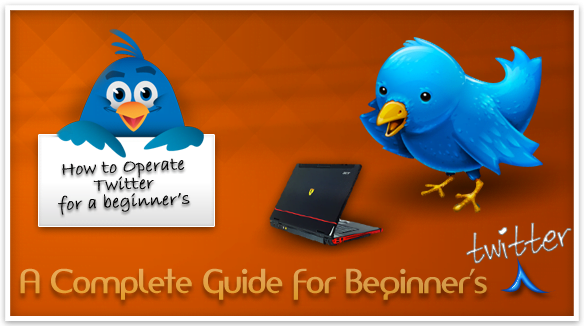
No Comments Yet